When planning to deploy new releases – whether it’s an emergency update, a scheduled update, or the addition of new functionalities – careful consideration and strategic planning are essential to ensure smooth and successful implementation. For WordPress or any other application, the deployment process involves coordinating various aspects, from testing and staging to final transferring new releases to the live production environment. Every update, from critical security patches to exciting new features, requires a tailored deployment strategy to minimize downtime, prevent disruptions, and maintain the application’s overall stability.
In the era of modern cloud-based deployment and Continuous Integration/Continuous Deployment (CI/CD), implementing different strategies for deploying new releases has become more streamlined and efficient. Cloud platforms and CI/CD pipelines provide robust tools and automation capabilities that simplify the deployment process, allowing for greater flexibility and control. These advancements enable development teams to adopt various deployment approaches, such as big bang, blue-green, canary, and rolling, with minimal manual intervention. In this blog, we’ll explore different approaches in depth, and how to choose the right deployment strategy for your specific needs and constraints.
Big Bang deployment involves deploying a new version of an application all at once, replacing the existing version in a single, comprehensive rollout. This strategy is typically employed when deploying updates to applications that are not easily broken down into independent components, or when the changes are extensive and interdependent.
Overall, Big Bang deployment offers simplicity and cost-effectiveness. However, it comes with significant risks and drawbacks such as limited testing in a live production environment. And if the deployment fails, the roll back to the previous version can take time, which leads to applications offline or inaccessible.
Blue-Green deployment is a strategy where two identical environments (blue for the current live environment, and green for the new version of live environment) are maintained. At any given time, only one environment is live, handling all production traffic. When a new version of the application is ready, it is deployed to the green environment. Once testing is complete, gradually shift traffic from the Blue environment to the Green environment using a load balancer. If any issues arise, traffic can quickly be switched back to the Blue environment.
Blue-Green Deployment stands out as a reliable strategy for reducing deployment risks and downtime, particularly in environments prioritizing stability and swift rollback capabilities. Although it adds additional resources and management, the advantage of seamless transitions and improved dependability makes it a great choice for critical and large-scale applications.
Canary Deployment is a strategy where a new version of an application is gradually rolled out to a limited group of users. This allows for close monitoring of the new version’s performance and user experience in a real-world setting, making it easier to identify and address any issues before the full roll out. If the canary continues to perform as expected, eventually route all traffic to the new version, making it the new stable release. If issues are discovered, rollback to the previous version by redirecting all traffic back to it.
In conclusion, Canary Deployment is a powerful tool for mitigating risks during new releases. While it requires more careful management and can introduce complexity, its incremental rollout approach, coupled with close monitoring, allows for early identification and resolution of potential issues.
Rolling deployment involves a phased approach, where updates are introduced gradually to a portion of the infrastructure at a time, ensuring the rest remains operational with the stable version. This strategy gains even more precision with the use of feature flags, allowing new features to be initially enabled for a limited group of users, and then progressively expanded. The ultimate goal of rolling deployments is to achieve zero downtime, making it the preferred method in Kubernetes environments.
Rolling Deployment is an effective approach for deploying updates to large-scale, highly available applications without causing downtime. While it introduces some complexity and can extend the deployment process, the benefits of reduced risk, continuous availability, and scalability make it an excellent choice.
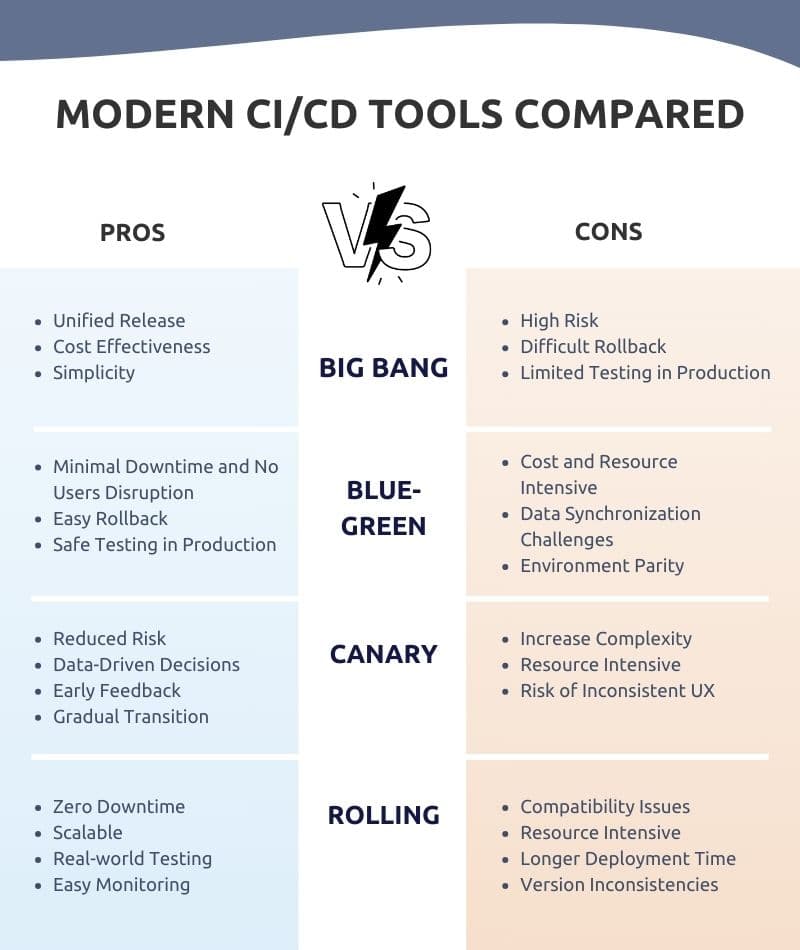
In summary, the world of modern deployment provides a diverse range of strategies, each with its own distinct benefits and drawbacks. Big Bang deployment offers simplicity and rapid release of a new version at once but it comes with inherent risks, making it suitable for smaller and less critical updates. Blue-Green deployment maintains two parallel environments for seamless switching and rolling back if issues arrive. Canary deployment gradually releases the new version to gather feedback by exposing new features to a subset of users. And finally, rolling deployments enable continuous updates with minimal disruption, particularly well-suited for microservices architectures.
Ultimately, the choice of deployment strategy depends on your specific application, infrastructure, risk tolerance, and release goals. There is no one-size-fits-all solution; the key is to choose the strategy that aligns best with your application’s complexity, user base, and infrastructure, ensuring a smooth and successful deployment. And with the complex WordPress deployments, WPUprise has a solution to streamline the process with just a few clicks to deploy a site in no time. We’ll create a custom automated deployment strategy for you, whether you need development-to-production pipelines or continuous integration. This allows you to focus on crafting great content while we manage the technical details. Get in touch with us today and enjoy the simplicity and security of hassle-free WordPress deployments.